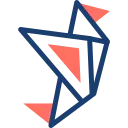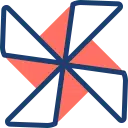Stop Sifting Through Piles Of Files
Affinity Consulting helps law firms centralize, organize, and automate their document processes for maximum efficiency and security. Stop scrambling for files. Stop risking compliance. Start working smarter today.
Struggling to Keep Your Firm’s Documents Under Control?
Many legal professionals feel buried under an avalanche of files, multiple software versions, and ever-changing compliance demands. Searching for the right document can feel like playing hide-and-seek, especially when systems don’t connect. Have you dealt with scenarios like these?
- Disorganized, siloed files that waste valuable time and create confusion.
- Lack of centralized access slows collaboration and stalls critical decisions.
- Manual, inefficient workflows create compliance risks and delays.
- Broken integrations make everything harder than it needs to be.

You Deserve Document Solutions That Simply Work
Stop sifting through endless folders. Stop worrying about compliance gaps or clunky integrations. The right document solution puts your mind at ease and your focus back on serving clients.

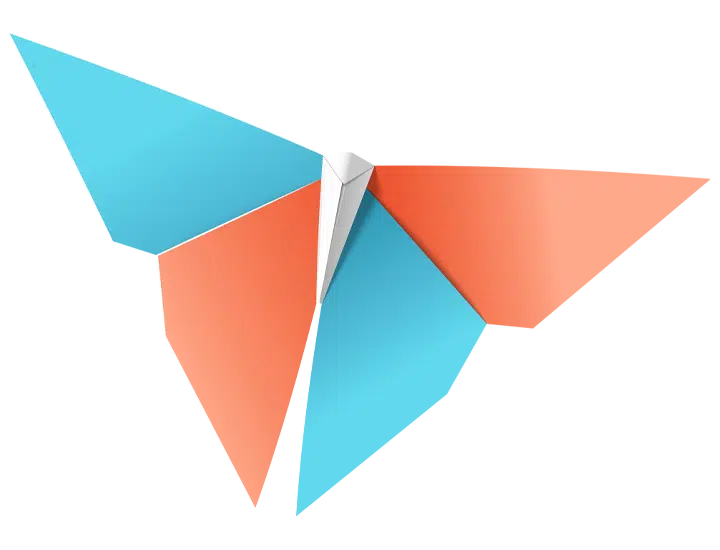

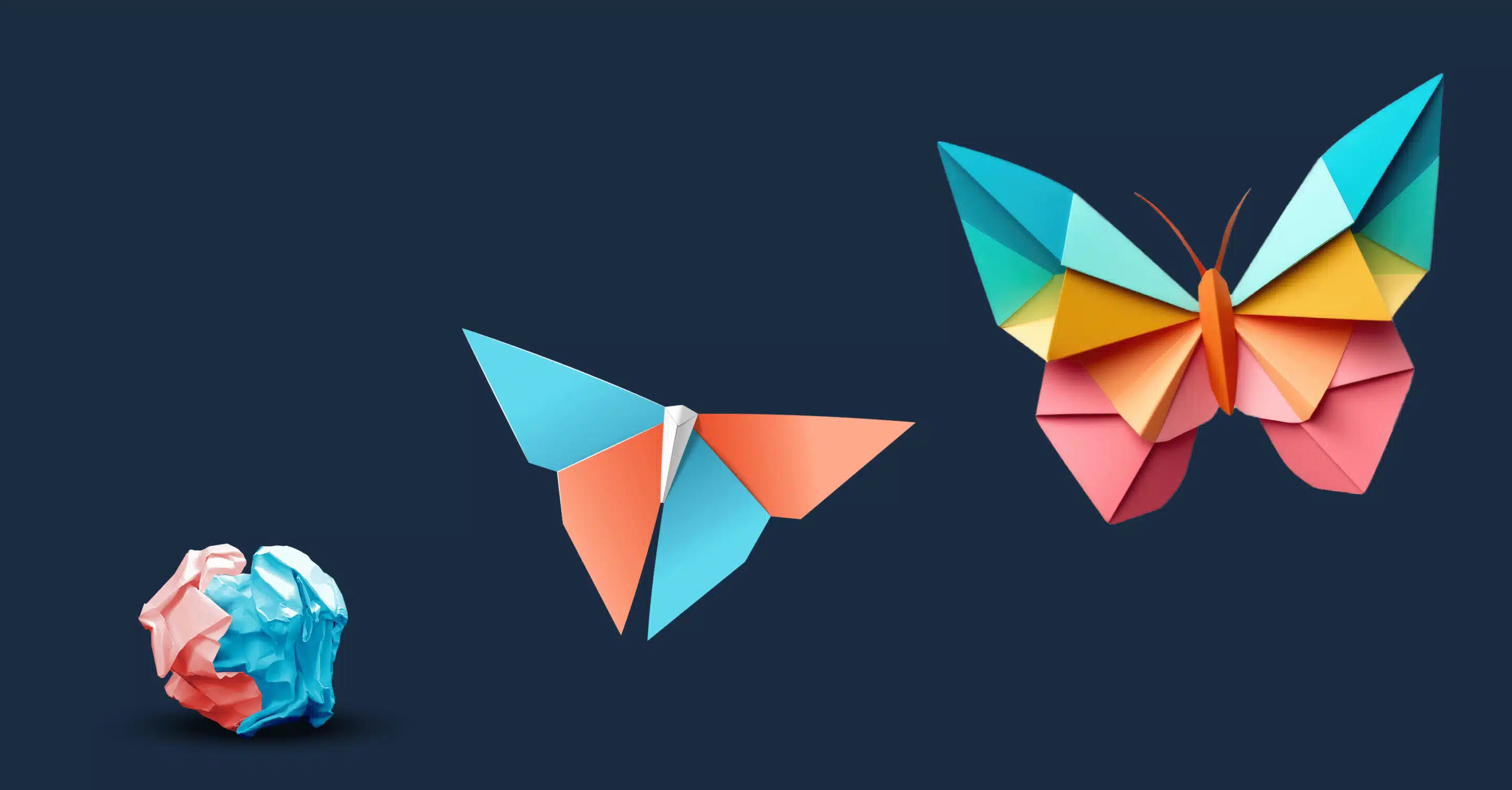
Here’s What You Can Achieve With Legal Document Solutions From Affinity Consulting
These are just a few of the transformations we see clients experience every day.

Streamline Your Entire Document Lifecycle
From creation and organization to quick retrieval and secure storage, a cohesive system ensures nothing slips through the cracks. With Affinity, your team can access, edit, and share the right files instantly—no hunting, no confusion.

Generate Accurate Legal Documents In One Click
Never worry about typos or outdated templates again. With accurate, polished documents, your firm demonstrates a commitment to excellence and attention to detail that fosters confidence among your clients and partners.
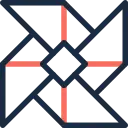
Simplify Complex Software Integrations
Disjointed platforms waste time and create confusion. We connect your new document management system to key tools like NetDocuments, SharePoint, Clio, and more. Stay organized, collaborate seamlessly, and eliminate manual data entry.
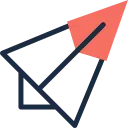
Take Back Your Team's Time
Imagine the time you’ll save when your documents are created at the click of a button. With document automation tools, team members don’t have to waste time making manual edits to repetitive legal documents. They have the freedom to apply their efforts where they’re needed most.

Increase Employee Productivity And Reduce Stress
By automating repetitive tasks, you free up valuable time, reduce stress, and boost overall productivity.
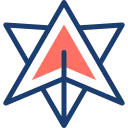
Present Your Firm Professionally To Every Client
No more manual find-and-replace errors; instead, enjoy the peace of mind that comes
with knowing your documents are always accurate and professional.
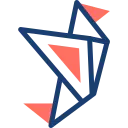
Build Trust And Confidence
In the legal world, trust is everything. Document automation ensures that your documents are free from embarrassing mistakes, helping you build and maintain trust with your clients.
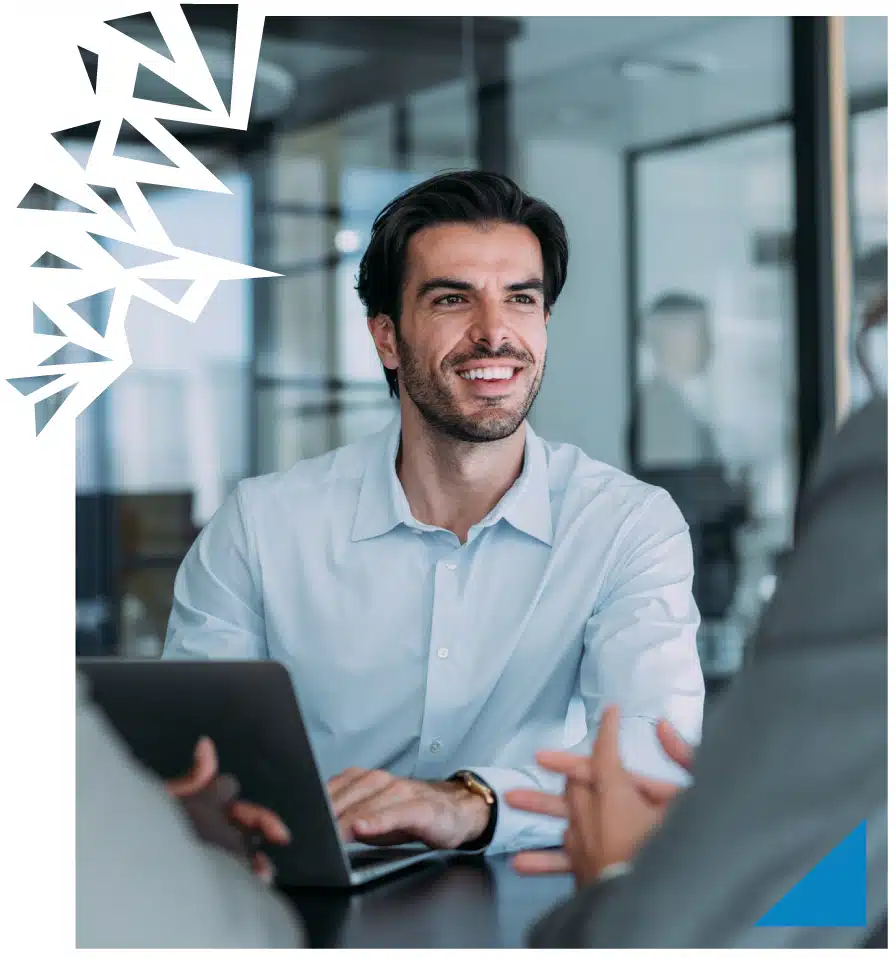
Our No-Surprises, Fixed-Fee Guarantee
You shouldn’t worry about hidden costs, long delays, or endless fine print. That’s why we offer a true fixed-fee model with no extra charges, and no unpleasant surprises.
Our five pillars of accountability guide every project:
- a clear timeline
- the right people involved
- open communication
- total transparency
- a commitment to your success
If we don’t deliver what we promised, we’ll keep working until you’re satisfied without tacking on unexpected fees.
That’s how we’ve earned our place as the #1 NetDocuments partner with a 95% satisfaction rating. You deserve nothing less.
Solve Your Firm’s Document Automation Problems Once And For All

Access an expert team with deep industry experience that understands both the how and why behind your document creation process.

Get cutting-edge automation solutions and software to meet your legal team’s specific needs.

Receive unmatched support, service, and guidance every step of the way. From discovery to implementation, and beyond.

Get your team up and running fast with training programs designed to save time and boost productivity.
Testimonials
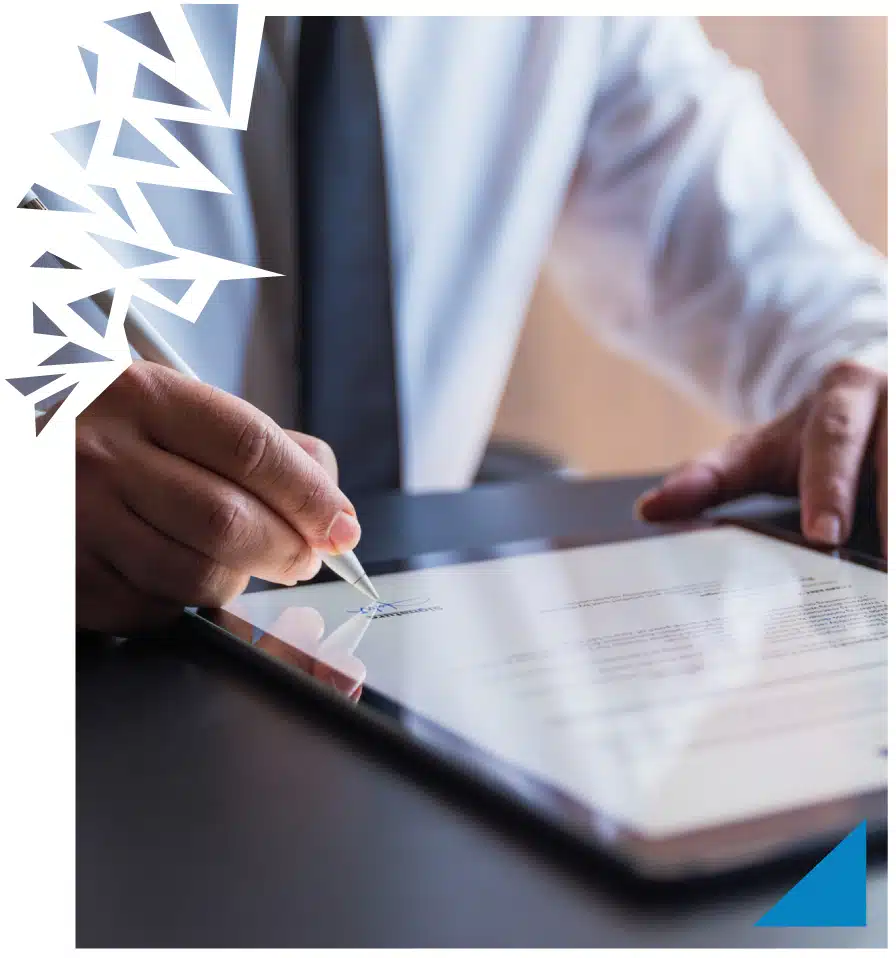
Break Free From Document Chaos
No more tangled file structures or endless searches. No more compliance headaches. No more guesswork. Your entire team can finally breathe easy with a DMS that just works. Schedule a discovery call to discuss your current system’s limitations and learn how to overcome them.
Frequently Asked Questions
Do You Offer Other Services Besides Legal Document Automation?
We do. Affinity Consulting helps law firms transform the way they do business, educate their team, and implement improved software, technology, systems, and processes. You can learn more about the services we offer here.
Can Affinity Help My Firm Implement New Legal Practice Management Software?
We can do this, and so much more! Whether you need law practice management software, law firm document automation software, document management software, or miscellaneous legal automation software, we're here to help. Click here to learn about how we help you leverage your technology.
Why Should My Firm Invest In Legal Document Automation Software?
What Is The Best Document Automation Software For Legal Professionals?
It depends on your firm's specific needs. Many boxed software options are available on the market. To determine which is best for you, schedule a discovery call with our team. We'll explore the options together to help you make the best choice.
How Can Document Automation Platforms Improve The Efficiency Of My Law Firm Operations?
With document automation software, you can easily manage document generation, document drafting, document storage, and workflow automation.
You can also simplify the way you track documents, reduce human error, and decrease time spent hunting for settings and features in Microsoft Word.
Here are the key benefits in a nutshell: it makes it possible to increase professionalism, maintain branding, reduce time spent creating documents and revising them, and mitigate human error for a fraction of the effort your team would spend to manually accomplish these tasks.
What Is The Difference Between Document Automation Software And A Document Management System?
Can A Document Automation Platform Generate Documents That Align With My Internal Brand Guidelines?
Can I Use A Document Automation Platform To Generate PDF Documents?
Is Document Automation Software A Microsoft Word Add-In, Or Standalone Software?
Can Document Automation Software Be Used To Collect Electronic Signatures?
Yes. Many document automation platforms include integrated features or offer integrations with other e-signature providers that make it easy for clients to sign documents.