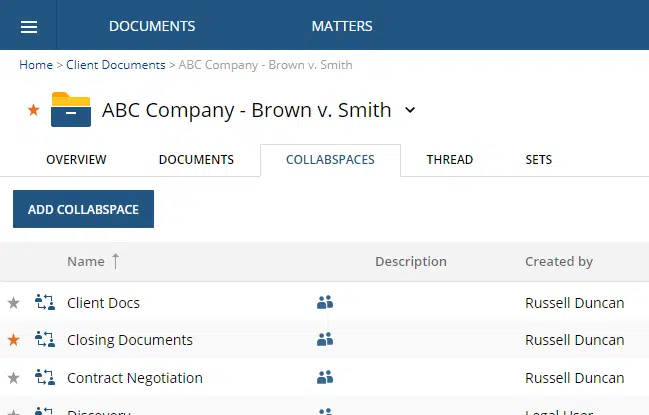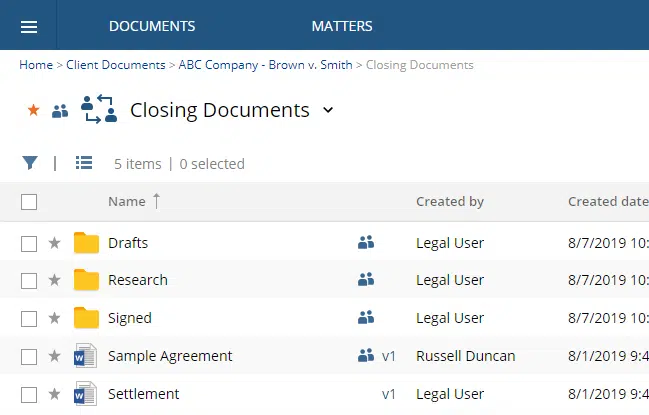In October 2019, NetDocuments introduced CollabSpaces – a new way of sharing NetDocuments content with outside parties.
The key features of CollabSpaces support NetDocuments primary mission – maintaining the security and control of your documents, while empowering users to collaborate on content. CollabSpaces are built in with NetDocuments’ native security and compliance controls. Administrators have full control over user licenses. Auditing and reporting features ensure no content is shared without administrator knowledge or approval.
CollabSpaces are also easy to use. They act much like a folder – providing users with a familiar and intuitive structure. Once a CollabSpace has been shared with external parties, new content added to the CollabSpace is automatically shared. Visual icons make it easy to identify which content has been shared. CollabSpaces provide a balance of easy “ad hoc” sharing, with administrative oversight.
There is no limit to the number of CollabSpaces that can be created, and no limit to the number of documents or users that can be added to a CollabSpace (you are only limited by the number of purchased external user licenses). Administrators have flexibility on which users are allowed to create CollabSpaces.
Users can search for CollabSpaces as they can with folders and documents. This allows administrators to use NetDocuments’ powerful search capabilities to run reports on CollabSpaces. Users can also search for items based on a ‘shared’ status that is tagged on a document. Administrators have visibility into external users and groups (unlike ShareSpaces).
You’re probably asking, “well, what about ShareSpaces?” They will continue to exist for now but will eventually be discontinued. You can manually move items from a ShareSpace into a CollabSpace at any time. The system will eventually be changed to prevent new content from being added to a ShareSpace, or prevent new ShareSpaces from being created.
Existing customers will need to contact your NetDocuments Sales Representative to request this new feature to be enabled for your repository.
For more information about deployment and training for CollabSpaces or any other feature found in NetDocuments, contact us any time. You can reach us at 877-676-5492, or simply request a consultation.
{{cta(‘95691735-262c-42bb-b14b-66ab3eded2ff’)}}