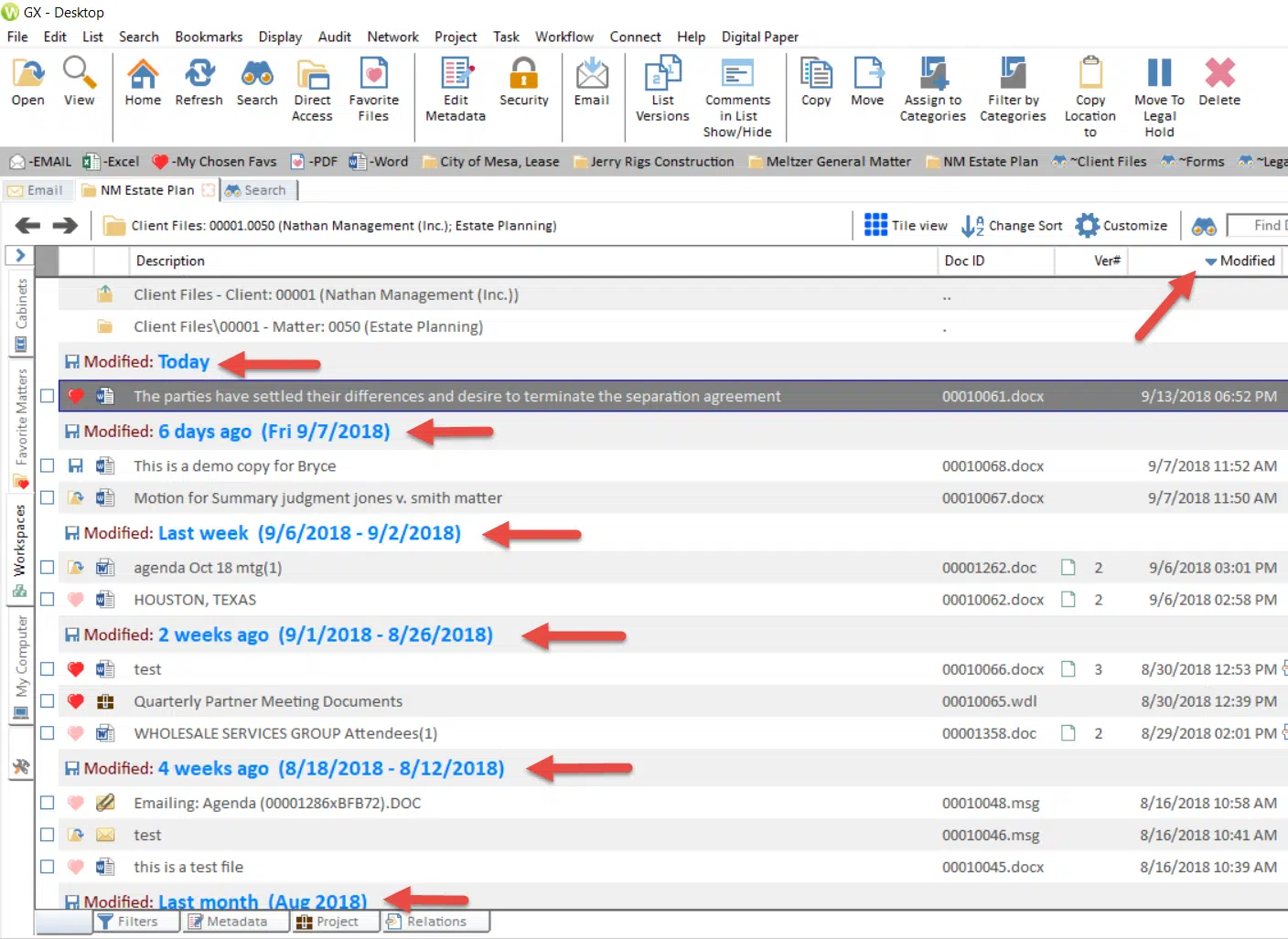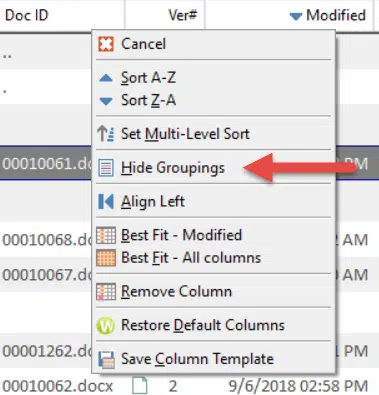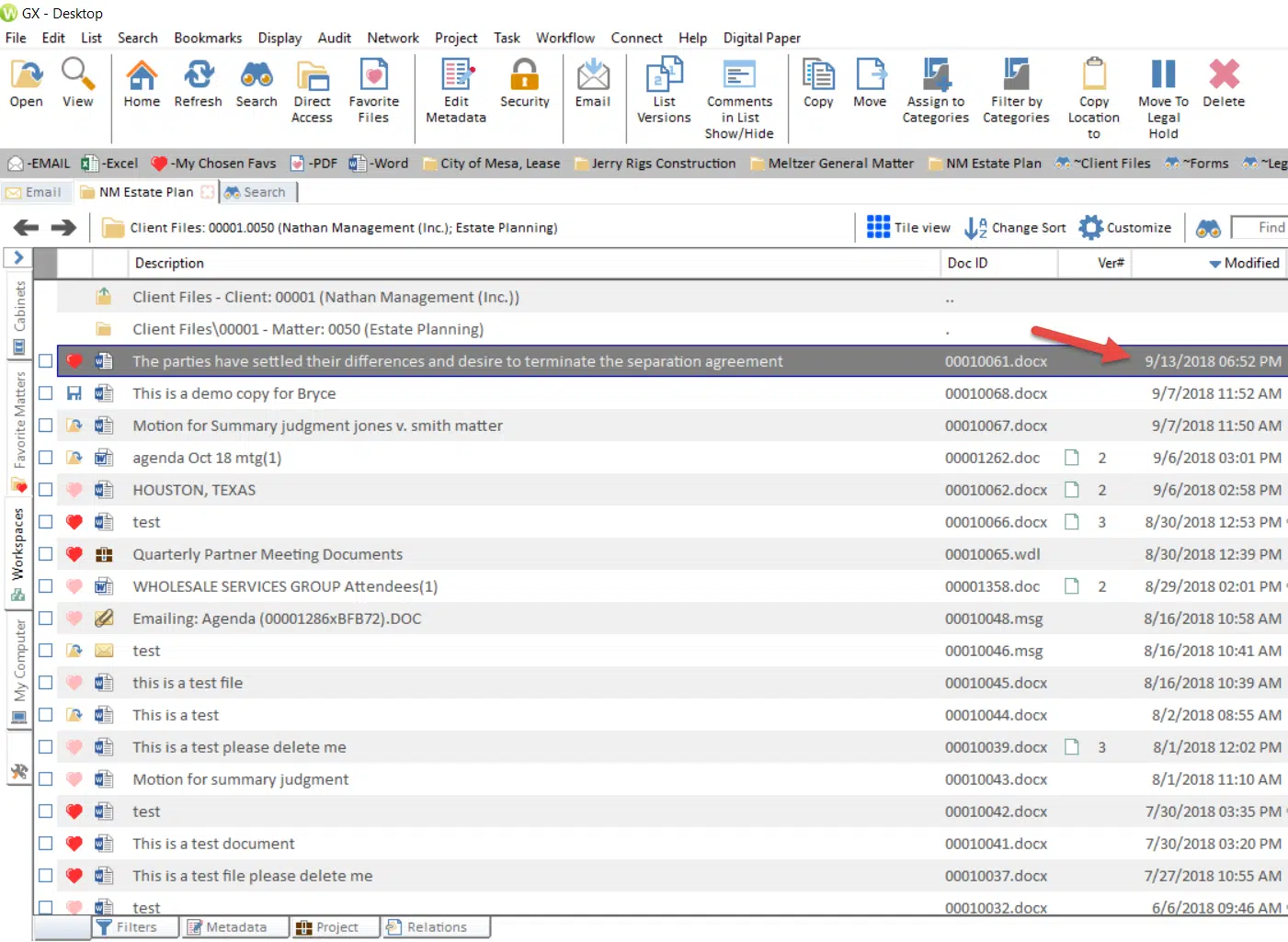One of the overarching themes in Worldox GX4 has been freedom of customization. We often hear users say, when sorting their matters in list view, there are so many grouping separators that the view is not always pleasant to work with. World Software has an answer for this called “hide groupings”.
To begin, access a matter and choose the column that you want to use to sort, such as date modified. Then left click on the column header you’re sorting by, such as “Modified”. This will sort your matter like the image below where you will notice all the blue separators.
Now that your matter is sorted by Date Modified, you will want to right click on the Modified column header and choose “Hide Groupings” menu option this will remove the groupings you see marked by red arrows, yet still maintain the sort order you chose.
You will have to perform this process for each column that you choose to sort by, that you do not want to see all of the grouping headers for.
If you’d like additional help with hiding grouping or any other Worldox feature, just contact us at info@affinityconsulting.com.