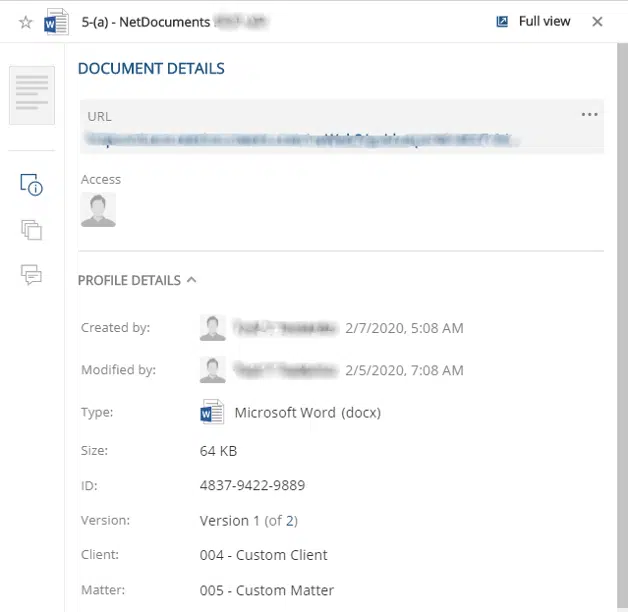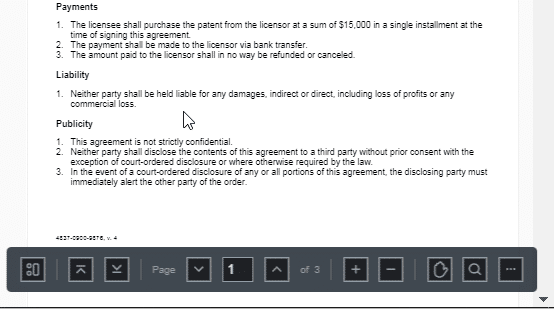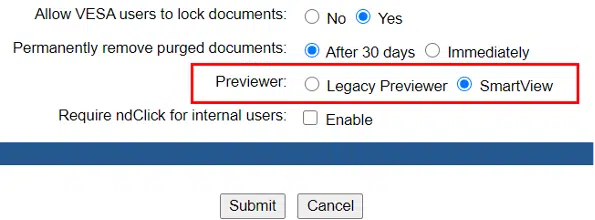For many years, Microsoft’s Internet Explorer browser (and the associated ActiveX plug-in) was the flagship browser for NetDocuments. As technologies changed and modern browsers such as Edge and Chrome became more ubiquitous, the reliance on IE and ActiveX technologies became less advantageous.
On March 11, 2021 NetDocuments will no longer support IE. This means that while certain features may continue to function in IE after this date, NetDocuments will not actively test or develop for it, and NetDocuments Support will not assist users who open tickets regarding Internet Explorer.
This transition will enable NetDocuments to make further improvements that take advantage of the latest browser technologies available today.
For example, as part of this transition NetDocuments is also releasing a new document viewer. This updated “SmartView” will replace the current viewer on March 11, 2021.
This new viewer also includes a re-designed document Details Panel. This is displayed on the right-hand side when a document is selected in a list view:
This new Details Panel makes it easier to copy the document link, view a list of users who have access, and locate document metadata and version information.
The Viewer provides options to display a side bar navigation, skip to other pages, zoom in and out, search for text, and rotate the image or document.
Organizations who currently use NetDocuments can ‘opt-in’ to use the new SmartView viewer at any time prior to March 11, 2021. This is done by enabling it per-cabinet by someone who is a Cabinet Administrator. At the bottom of the cabinet admin page, select the ‘SmartView’ option:
While no other action is required in order to enable SmartView on or after March 11, we have seen that for those organizations that have enabled SmartView early, in some cases have had to add an additional URL to their web traffic whitelist in order for users to see the SmartView panel. This address is https://preview-us.netdocuments.com
Learn more about SmartView in our upcoming webinar on February 26 and for any questions about NetDocuments or the upcoming changes, just reach out to the Document Management Team at Affinity by calling 877-676-5492, or simply request a consultation.