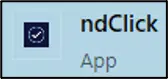Have you ever opened a document, added your best work, saved and closed to find out later the document did not upload back to NetDocuments? Aside from the “best work” part, it has happened to me and I’m sure it has happened to others. Why does this happen? More often than not, your local MS Office application was not aware the document came from NetDocuments so it only saved it locally and did not automatically check it back into the system. Why didn’t MS Office know the document came from NetDocuments? The most likely reason is that ndClick was not running.
ndClick is the hidden but integral component that creates the bridge between the NetDocuments platform and your local MS Office applications. When it is running, MS Office files will be seamlessly checked-out and checked back in as they are opened and closed. How do you know it is running? You should see the following icon in your Windows System Tray:
What do you do if it is not running? You can search your Start menu for ‘ndClick’ and you should find the app to launch:
When you click on the app, it will simply launch to the System Tray and will not otherwise be visible. It should also start automatically on reboot.
If it is problematic to work with documents without ndClick running, why doesn’t NetDocuments check to see if it is running? Well now it can! NetDocuments introduced a new cabinet setting labeled ‘Require ndClick for internal users’. With this setting enabled, users will be prevented from performing tasks that rely on ndClick integration unless it is open. This includes opening a document or using desktop email integration. You will know immediately that ndClick is not running and can address the issue before you get into crafting all of that fantastic content.
Need a little help getting the new ndClick cabinet setting up and running? Let us know – we’d be happy to help. Just contact the Document Management Team at Affinity by calling 877-676-5492, or simply request a consultation.