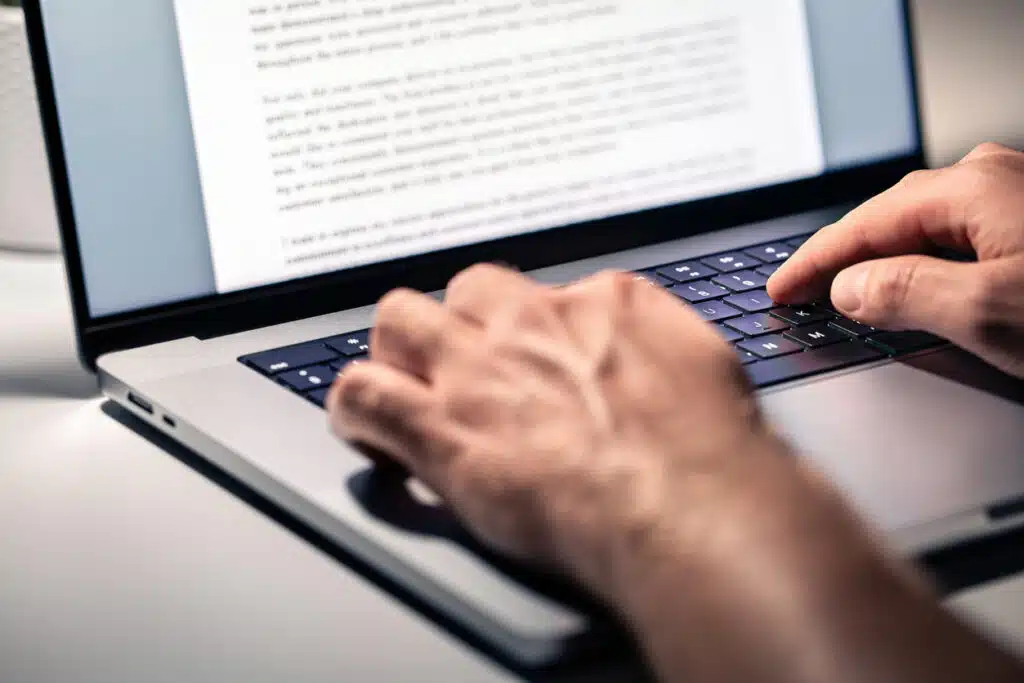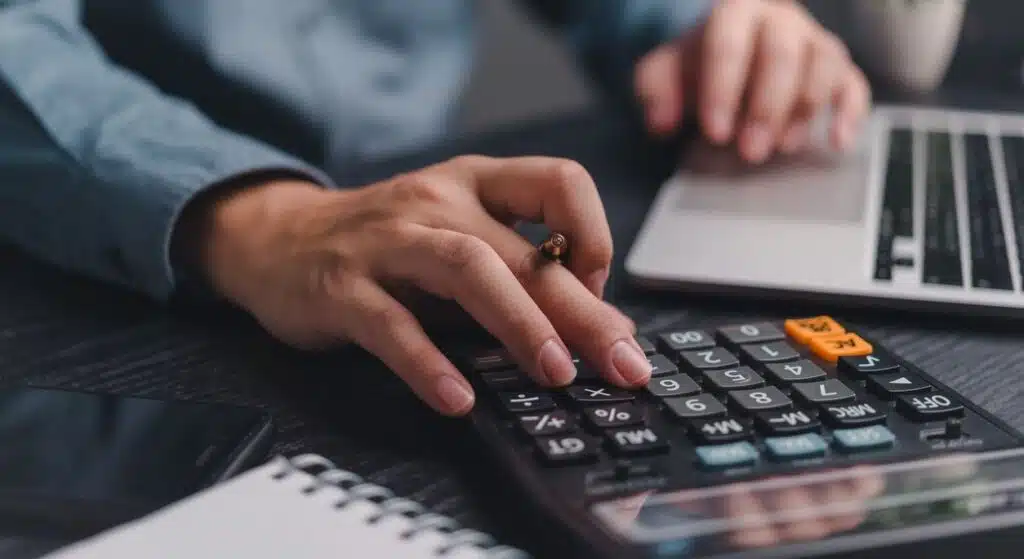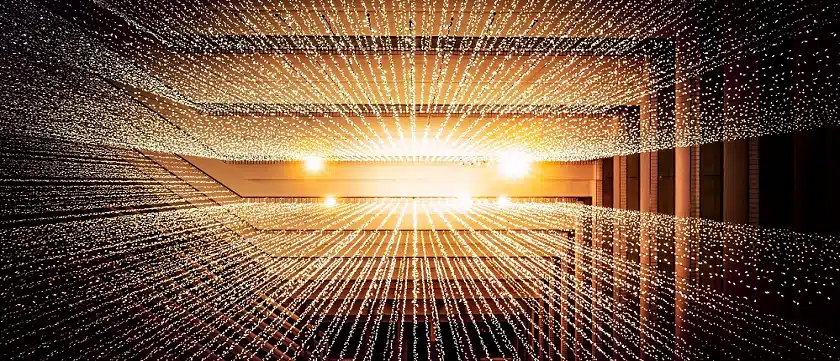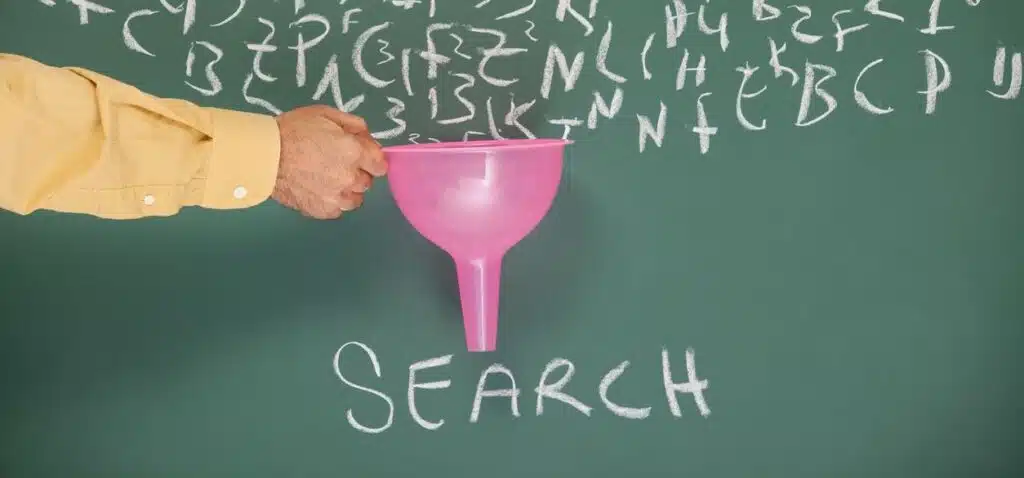Blogs
Search By Keywords
Topics
Affinity Newsletters
Affinity Experts
Document Automation
Featured
Practice Management
Time, Billing, Accounting
Training & Speaking
Worldox Training: How to Jump to a Matter From a Document List
We often perform searches in Worldox, or we view a document list, and want to jump to all the documents in the entire matter/case. We may want to see any related documents, or just what else is in that particular matter/case. Learn how!
Affinity Consulting’s Best January Blogs
No one has time to read everything! Here’s Affinity Consulting's 7 favorite blogs from January that you may have missed to help you keep up on the latest legal industry news.
Legal MS Word Help: How to Assign Shortcut Keys to Commonly Used Symbols in MS Word
Legal writing is full of symbols. Why not assign shortcut keys to commonly used symbols? Here is how to do it in Microsoft Word.
Searching NetDocuments Profile Values for “Anything” or “Nothing”
NetDocuments includes very powerful search tools to search document names and content as well as profile fields set up when you configure your system. They include the ability to use wildcards when searching text. Here is a trick that combines the asterisk wildcard “*” with profile values.
Don’t derail your day! (Video)
Single-tasking is NOT a bad word! Stay focused at work with Affinity Partner Paul J. Unger's tips to minimize the email drain and avoid anti-social media in this video by the State Bar of Wisconsin.
Should you outsource your bookkeeping?
Often we find the role of bookkeeper to be a tough one to fill. If you are not in a position to hire a bookkeeper, consider outsourcing the position so that you know they are getting done timely and accurately. As a partner/owner/solo, you don’t have to be the chief cook and bottle washer, too!
Legal Software Training: How to Back up Worldox
Every law firm should have a reliable backup system. For Worldox customers, one absolutely critical component of a reliable and thorough backup is to ensure that your backup of Worldox document repository includes hidden files and hidden folders. Learn how.
Check Out Worldox Latest GX4 Update 14
Worldox Update 14 is right around the corner! Worldox will begin making it available to some clients as early as January 15th. We are very excited about the changes/improvements! We generally recommend holding off a few weeks or months - learn what you need to know before updating.
Law Firm Strategy: Is the Subscription Based Law Firm Model Ethical?
As lawyers we are ethically bound to deliver legal services for a fair and reasonable fee. In this regard, we suggest that if you are considering a modern revenue model like this, that you must think outside the proverbial box, so to speak. Let’s consider ABA Model Rule 1.5 which, in a nutshell states, “A lawyer shall not make an agreement for, charge, or collect an unreasonable fee.” Accordingly, although not tested yet by a bar association or law society, if the subscription monthly fee is outside the normal fee range for similarly situated lawyers delivering substantially similar legal services, could a subscription fee in total be unreasonable?
Law Firm Software Tip: How to use NetDocuments and its Advanced Search Sort Options
When you run an advanced search in NetDocuments, the search results appear with the most recently modified documents at the top. You can change this on a search-by-search basis or set another sort as your default. Learn how!
Real-Time Filtering of Search Results in NetDocuments
NetDocuments has a feature much like the Amazon shopping filter that they call Faceted Search Results, and it is located on the left-hand side of the screen in advanced search result. Learn how to use this seldom-used feature to see your result narrowed in real-time!
Real-Time Filtering of Search Results in Worldox
Worldox has a feature much like the Amazon shopping filter that they call Filters (or the fancy name for it is “faceted search results”), and it is located on a tab along the bottom part of the screen in any list or search result. Learn how to use this seldom-used feature!
New ndMail Tips and tricks
ndMail is a very useful tool to help you manage email. Core to this application is the predictive email filing component which uses complex algorithms to determine which matter each email message in your inbox should be filed against. Here're some tips and tricks to get the most out of ndMail.
Legal Software Training: How to use Worldox Quick Profiles
Quick Profiles are save-templates that you can store and use for future saving that will automatically fill-in the desired fields for quicker saving. Paul Unger's article will show you how.
Compare Docs with NetDocuments
Manually comparing documents for changes is prone to error. NetDocuments users can find every change using compareDocs for fast and reliable document comparison. Learn more about industry-leading compareDocs.
Compare Docs with Worldox
Manually comparing documents for changes is prone to error. Worldox users can find every change using compareDocs for fast and reliable document comparison. Learn more about industry-leading compareDocs.
Worldox Categories Organize Your Documents
Categories is a feature of Worldox that is used to organize documents. "Tag" a document into a special category so it, and others that have been tagged that way, can be pulled out into its own list. Find out how!
(Don’t) Manually Update to Windows 10 Version 1809
Microsoft releases Windows 10 updates twice a year (spring and fall). You will be notified via Windows Update when a new version is ready for your computer. But if you don't want to wait and prefer the new features now, you can manually update your PC to Windows 10 version 1809.
Prepare for 2019 Now!
Year-end is fast approaching. The fourth quarter of the year is prime planning time. Time time to start preparing for 2019 is now.
Legal Software Training: Setting up External Users With NetDocuments
Because ShareSpaces is somewhat limiting, many organizations have made the choice to create and maintain External Users. This might be the right fit for your company, as well.