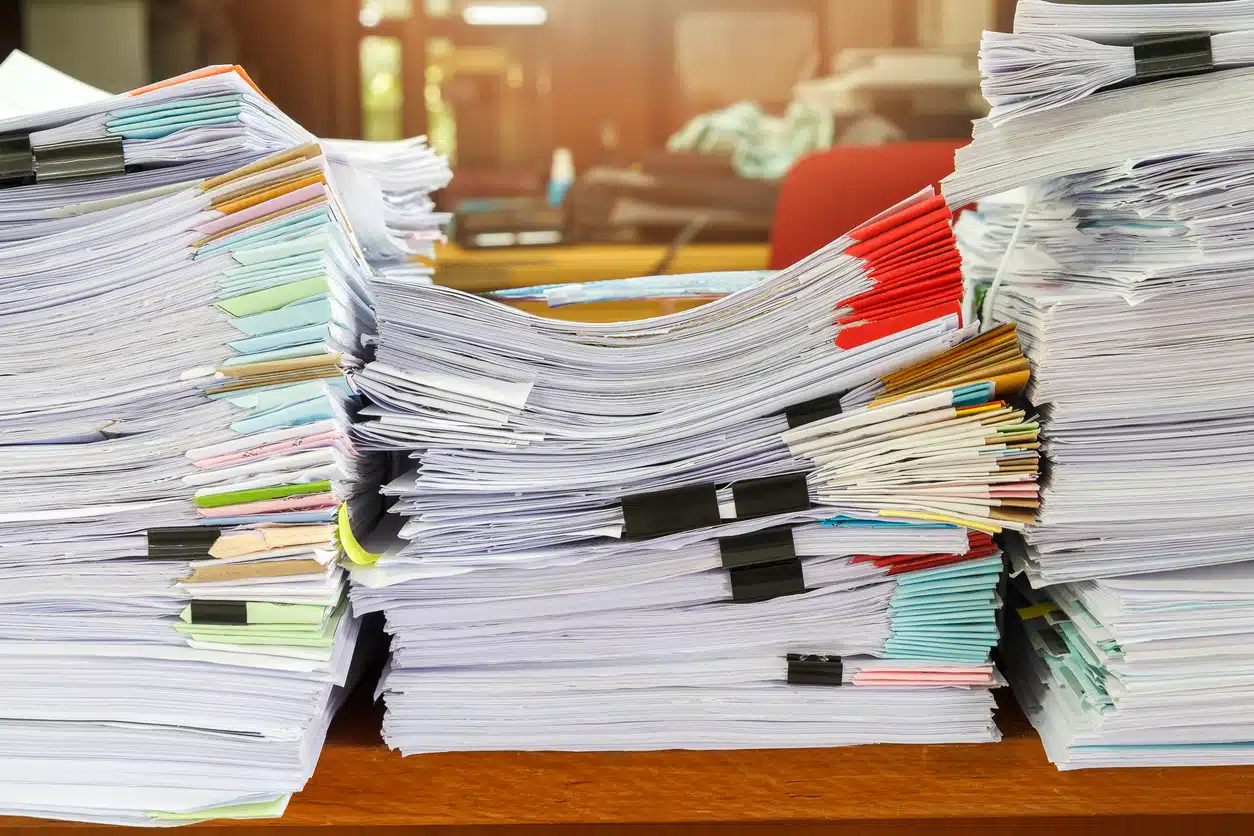Last Updated: February 27, 2025
Less paper equals greater efficiency. The right document management solution enables any law firm or legal department to reduce its dependence on paper while optimizing its employees’ efficiency and productivity, especially for legal professionals looking for software solutions with robust data security capabilities.
In this comprehensive guide to legal Document Management Systems (DMS), we’ve compiled everything you need to know about legal document management, the benefits of DMS, your DMS options, and how to select and implement the perfect DMS for your legal organization. Here you’ll find answers to all your questions related to:
- Document Storage vs. Document Management: What’s the Difference?
- What Makes a Legal Document Management System Unique?
- Does Your Firm Need a Legal DMS?
- What are the Benefits of a Legal DMS?
- Two Types of Document Management Systems: On-Premises vs. Cloud
- How Do You Choose the Right Legal DMS?
- Implementing your DMS
Document Storage vs. Document Management
Storing all of your documents in folders—no matter how carefully organized—is not enough. Here’s why:
- Storing your documents is passive. Document storage is a place to save documents to retrieve later, and potentially share with others. It’s a virtual filing cabinet—nothing more, nothing less. Your computer’s hard drive, a shared server drive at your office, even cloud-based storage such as Dropbox and Google Drive: nothing happens to these documents while they’re in storage, and only authorized personnel can access documents by viewing or editing them, but there is no built-in tracking of document changes.
- Managing your documents is active. A DMS provides the user with tools to manage, organize and otherwise make the documents useful for the firm. A DMS will do what document storage cannot by providing document version control and a way to see previous versions. You can see and recall each iteration of a document with view, restore or compare capabilities. You can check documents in/out, keeping others from making changes simultaneously and creating conflicting versions of the same document. A robust DMS will index every document and email stored within it, making all content immediately searchable, often through optical character recognition for relevant documents. A powerful DMS can convert scanned documents or image-based PDF files to text-enabled documents.
A DMS is more than document storage, it provides tools to help you be more efficient and helps you keep your information secure with robust security features and document classification.
The right DMS can improve your organization’s workflow processes, automate routine tasks, give you added flexibility, and improve operational efficiency while enhancing security along the way.
Find out why a DMS makes more sense than ever.
Why Your Firm Needs a Legal DMS
Not sure whether DMS is something your firm really needs? Consider the following questions:
- Do you need matter-centric organization of your firm’s client documents?
- Does your firm struggle with data integrity and keeping document organization consistent?
- Do you need the ability to manage versions of documents as they evolve (for example, to track document edits)?
- Do you need a process to check documents out, or to make sure only authorized personnel can edit them?
- Would you like scanned images to automatically be OCR’d (to enable full text search)?
- Do you need to streamline workflow and reduce human error by having scanners (or faxes) imported directly to your system?
- Is your firm outgrowing your drive or the simple cloud storage of a DropBox or Google Drive?
- Does your law firm want to decrease the amount and reduce the mass of paper and paper files?
If you answered “yes” to any of these questions, your firm should take a serious look at implementing a DMS.
Want to see how other firms have approached their DMS selection and implementation processes? Check out our case studies for Foulston Siefkin and Swift Currie.
The Benefits of a Legal Document Management System
With the quantity of files that even small law firms and legal departments must manage, it is clear that a DMS is central to legal work.
Not only does a DMS allow firms to securely store and manage relevant documents and data, it enables legal teams to be more productive and efficient. From increasing flexibility to improving the firm’s bottom line, there is so much your DMS can do for you.
A legal DMS provides two fundamental benefits.
Centralized Storage With Management Tools
First, it is a centralized document storage repository that houses documents, email, and other types of content (replacing basic file storage).
It also provides tools for your firm to effectively manage documents and data (contracts, motions, emails, manage versions, etc.) through integrated email management software and document workflows.
Enhanced Scalability
A legal DMS makes your firm scalable.
As your firm grows, your client and case list grow, and the mass of content you are managing becomes larger and more unwieldy.
A robust DMS ensures your firm can handle these increased demands as you grow, integrating with case management software for streamlined matter management and critical tasks.
A legal DMS also handles your compliance and security needs because it’s designed to monitor and conform to industry regulations and standards, enhancing security of sensitive documents and client data to prevent data breaches. It also will adapt as these regulations change over time, ensuring data integrity.
Discover how legal DMS can help you protect your data.
Know you need a DMS, but not sure how to get started? Check out this great video on finding the right DMS provider for your firm.
Essential Features to Look for in a Modern Legal DMS
With a DMS, you can capture, store, search, and track digital documents.
Most DMS tend to be designed for the masses, which means they often miss the mark on the legal-specific functionality and security that are vital to your industry. But legal DMS are designed to meet the specific needs that are central to your business.
A legal DMS offers your firm:
Matter-centricity: A matter-centric DMS allows users to create a matter, which is the virtual file cabinet to store (and manage) documents, email, and notes for that matter, ensuring client confidentiality and data security.
Email management: In law, an email is a document like any other. A legal DMS can store, index, and manage email just as it does documents. It’s ideal to get a legal-centric DMS that integrates with MS Outlook so users can save emails directly to a matter (reducing manual document creation).
Document types and tagging: Law firms work with all kinds of documents: motions, orders, pleadings, complaints, contracts and so on. By tagging documents, you can identify the exact type in your DMS. By categorizing in this way, users can quickly assess the type or nature of a document at a glance and edit specific documents with ease.
Two Types of Legal DMS: On-Premises vs. Cloud
There are two types of legal DMS: on-premises solutions (installed on your file server) and cloud based software. Ultimately, the biggest difference is where the software lives. On-premises software is installed locally, on your firm’s computers and servers, whereas cloud based document management is hosted on a vendor’s server and accessed via web browsers or applications.
Pros And Cons Of Server-Based (On-Premise) Solutions
On-premises solutions store and manage all your data on internal servers you control. This can offer certain advantages for firms that have specific workflow requirements or robust in-house IT capabilities, but it also brings potential challenges.
Here’s what you need to know:
- Benefits
- Full Control Over Data: Keeping your DMS on in-house servers can offer more direct oversight of security and system updates.
- Custom Configuration: On-premises systems allow for highly tailored setups, especially useful for firms with unique workflows or integration needs.
- Potential Long-Term Cost Savings: If you already maintain a robust IT infrastructure, on-prem can sometimes lead to lower costs over many years.
- Drawbacks
- High Upfront Costs: Purchasing hardware and software licenses often requires a substantial initial investment.
- Ongoing Maintenance: Your IT team is responsible for every update, security patch, and system maintenance task.
- Limited Remote Access: While still possible, remote access can be more complex to set up securely for on-prem solutions.
Pros And Cons Of Cloud-Based Solutions
Cloud-based DMS platforms are hosted on a vendor’s infrastructure. That means your firm can typically access documents from anywhere with an internet connection.
While the convenience and scalability are major draws, there are also considerations around ongoing costs and data management. Here’s a closer look:
- Benefits
- Scalability & Flexibility: Adding storage or new features is typically as simple as changing your subscription level.
- Reduced IT Overhead: Cloud providers handle security updates, patches, and server maintenance, reducing internal IT workload.
- Easy Remote Collaboration: Team members can access and work on documents anywhere with an internet connection.
- Drawbacks
- Recurring Subscription Costs: Although initial costs are lower, monthly or annual fees can add up over time.
- Dependence on Internet Connectivity: If your internet goes down, so does your direct access to the DMS.
- Potential Data Privacy Concerns: Relying on a vendor’s servers requires a high level of trust and adherence to strict security and compliance measures.
Still not sure about moving to the cloud? Find out why not having a cloud strategy is no longer an option.
How to Choose the Right DMS
Selecting the right DMS provider is no small process if you want the best document management system for your law firm’s documents. You want to make an informed decision that you won’t have to revisit five to 10 years down the line.
Make sure any DMS you consider offers the productivity tools essential to lawyers, management tools for quick information, robust security for documents, and collaboration and communication features. You’ll need to ask questions about both the DMS and the DMS provider.
Questions about the product should include:
- What tools does the DMS integrate with?
- What security features does the platform provide? Will it meet compliance standards?
- How much mobility will this product provide?
- How well does the platform organize and search files?
- Does the platform support collaboration with internal and external stakeholders?
- What additional services can I add on?
Questions for the provider should include:
- How will you handle the migration process?
- Can we review your cloud services agreement?
- How many of your customers have left to your main competitor?
- Can you connect me with 5 customers actively using the same solution that we are looking at buying?
Check out these four simple steps to get you started with your DMS search.
Implementing Your DMS
After you’ve selected the right DMS for your firm, you can help implementation go smoothly by getting buy-in from key decision-makers and users, ensuring document workflows are effectively established.
Target the departments and individuals who will use the system the most and be most affected by the system change, and consider how to automate routine tasks. Take note of how you currently organize, share, or collaborate on documents, and identify key problems to be fixed or optimized.
Set reasonable deadlines to ensure the project remains on track. After your DMS is implemented, it’s time to train your team. Find the people who will interact with it most often – these are your superusers. And continue to optimize your system with continued training.
Throughout the planning, implementation, and training phases, communicate early and often—by setting weekly meetings, sending emails, hosting trainings online, and conducting webinars—so everyone remains on the same page. And remember to stay positive. Changing habits isn’t easy, but with the right system, the benefits far outweigh the growing pains.
Ready to take your first step toward a DMS implementation? Contact us today to request your no-cost consultation with one of our DMS specialists. We’ll help you find, adopt, and implement new document management systems based on your firm’s most pressing needs.
Frequently Asked Questions
What Are the Benefits of a Legal DMS for Your Firm?
A legal document management system (DMS) boosts productivity, efficiency, and scalability by centralizing all your firm’s digital files (documents, emails, and more) into one secure location.
It provides robust search and organizational tools, advanced security features that help with compliance, and built-in version control.
As a result, legal teams can collaborate more effectively, easily meet evolving industry regulations, and reduce the risks associated with lost or outdated documents, especially when dealing with client data and sensitive documents.
What Is the Best Legal Document Management Software?
We’re big fans of Worldox (a server-based document management system) and NetDocuments (cloud based software), but it depends on your firm’s needs.
Our team can help you select and implement the perfect legal document management solution for your firm. Contact us to discuss your goals.
Does Your Firm Need a Legal DMS?
If your firm struggles to keep documents consistently organized, track multiple versions, or quickly locate critical files, a DMS can be a game-changer.
Signs you might need one include outgrowing basic file storage, needing OCR and integrated scanning, and wanting to reduce paper usage. If you hold any of these concerns, investing in a DMS can help streamline your workflows and eliminate inefficiencies for both small law firms and large practices.
What Makes a Legal DMS Unique?
Unlike generic document storage tools, a legal DMS is purpose-built for law firms. It offers matter-centric organization, meaning each case file can house documents, emails, and notes in one virtual space.
It also handles needs specific to the legal industry, like email management (integrating with Outlook) and document tagging (for motions, contracts, etc.), and provides data security with features like audit trails.
How Do You Choose the Right DMS?
Look for a solution that supports your firm’s existing workflows, integrates with key tools like Microsoft Office, and offers strong security for compliance purposes.
Make sure it has powerful search, collaboration features, and scalable storage. You’ll also want a reputable vendor that can guide you through migration, provide training and support, and adapt the platform to your firm’s evolving needs.
Asking about security standards, mobility, and vendor reputation will help ensure you find a DMS you won’t have to replace in just a few years. Leveraging case management software integration can also help you save time on critical tasks.
Can multiple team members use a DMS work on a document simultaneously without losing track of changes?
Oftentimes, yes. Modern DMS platforms enable seamless document sharing and real-time collaboration so that attorneys and support staff can document simultaneously on the same file.
Built-in version controls capture every edit, so no changes are lost and everyone remains on the same page. The primary benefit is that this level of collaboration speeds up document reviews, which improves turnaround times for critical legal work.
What is the difference between a legal DMS and knowledge management software?
A legal DMS focuses on storing, tracking, and securing your firm’s documents, while knowledge management software captures and organizes a firm’s collective expertise and best practices.
Used together, these legal technology solutions make it possible to organize documents effectively, access institutional insights, and streamline document reviews.